
The scenery toolbar
provides quick mouse access to add 2D and 3D scenery objects into Ultimate
Racer track layouts.

To hide or display the
toolbar, click Toolbar from the View menu.
The scenery toolbar is used
to add new scenery or accessories pictures or 3D objects into current track
layout. A mouse click creates a scenery object in the middle of the active
view.
The toolbar also allows
drag and drop.
The last button of the
first tab opens a file open dialogue: ![]() . Use this feature to
insert new pictures or new 3D objects into
your current track layout.
. Use this feature to
insert new pictures or new 3D objects into
your current track layout.
The toolbar tabs are
automatically created by UR30 using the .\media\Clipart2D and .\media\Clipart3D
folder hierarchy:
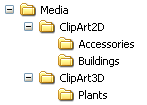
In this example UR30 creates a scenery toolbar with 3 tabs:
Thus you can enrich the scenery toolbar with your own
pictures or objects. Add the pictures or objects you want
to use in these folders, They will be
available for use the next
time UR30 restarts.
Creating a new folder adds a new tab.
A right click on a scenery
toolbar button opens a resize dialogue: specify here the object width in real world units. UR30
uses this size to display the picture
or the 3D object with
correct dimensions.