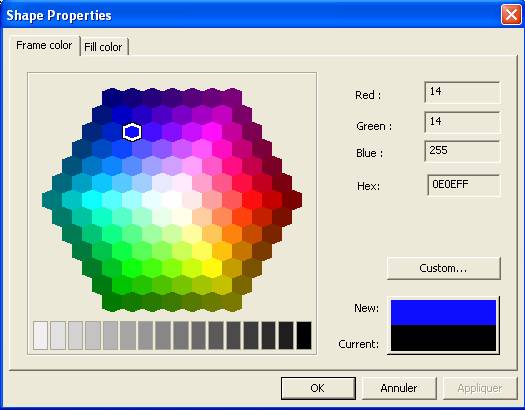
The color
picker tab is available from several property editing dialogues. This tab is
used to setup:
object
frame color
object
fill color
font
color
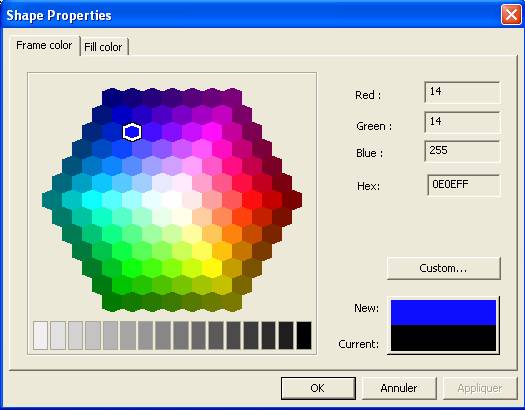
Click on the
color picker to choose a color.
To define
your own color, either type its Red, Green, Blue attributes or click on
the Custom button.
The Custom
button opens the standard Windows detailed color picker dialogue:
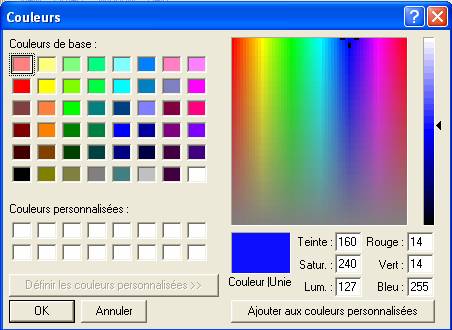
Select the
color by clicking on the color box you want.
Click on
“OK” to apply your selection.