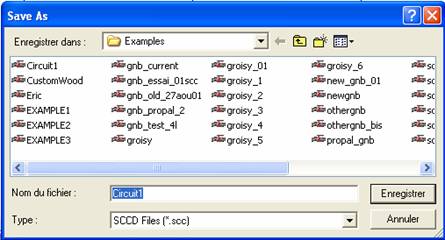
Use this command to save and name the active
document. UR30 displays the Save As dialog box so you can name your document.
To save a document with its existing name and
directory, use the Save command.
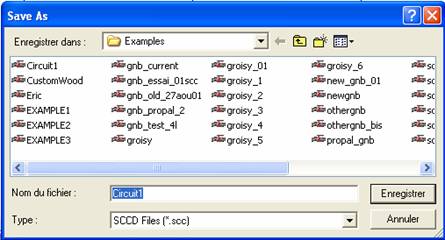
File Save As dialog box:
·
file name: type or select the
filename you want to open. This box lists files with the extension you
select in the List Files of Type box.
·
List Files of Type. Select the type
of file you want to open. UR30 file extension is *.scc
·
Drives: Select the drive in which
UR30 stores the file that you want to open
·
Directories: Select the directory
in which UR30 stores the file that you want to open
· Network: Choose this button to connect to a network location, assigning it a new drive letter
A track layout
can be also
saved in an html format or in a picture
file format (.bmp, .gif,
.tif, .png, .jpg).
Saving in an html
format exports all track layout
properties and generates a complete HTML track layout report.