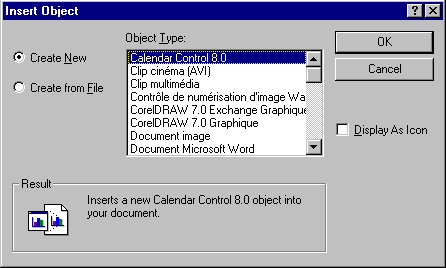
Use this command to create a new OLE object. This menu display the OLE creation dialog. You can create a
new OLE object from an existing file, or from scratch
by clicking in the radio-button "From File" or "New".
To create a new OLE object:
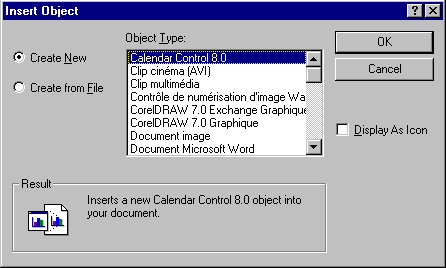
Select in the Object Type list the object type you
want to create. This list is based on software installed on your computer.
Create of a new OLE from a file:
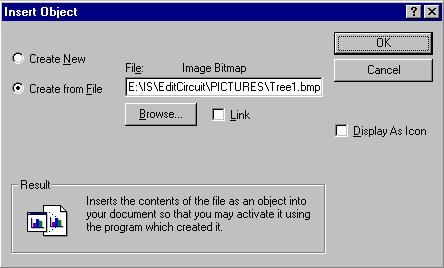
Type in the edit box the path to the object file, or
click on the "Browse" button to fill it automatically
using the standard Windows Open File Dialog.
The check-box "Display as icon" allows you to display the object as a simple icon instead of
a fully graphical object.
This command is very useful when you want to add some
bitmaps around your circuit, like trees or houses, or when you want to add
formatted text comments to describe your circuit.