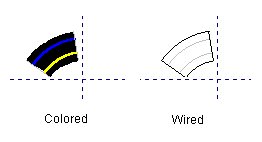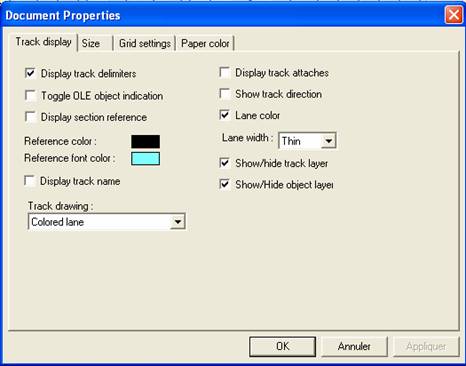
Preferences command
Use this command to display the Document properties dialog:
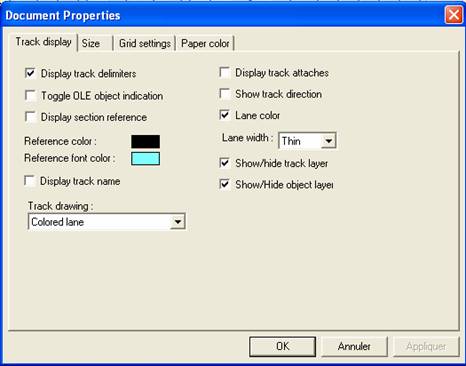
This dialogue sets up the documentís
main properties:
-
track display settings
-
background color,
opens the color picker tab to choose document
background color or texture
Track display
settings :
Show/hide track delimiters. Track delimiters separate
each track one from each other:
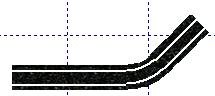
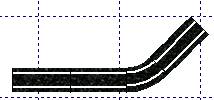
Show/hide OLE object rectangles. These rectangles are
linked to OLE objects and display their real location.
Show/hide track references:
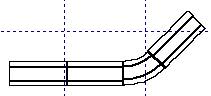
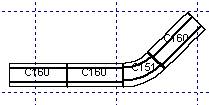
Show/hide track layer: hide
all tracks, keep other objects visible.
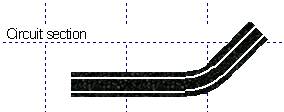
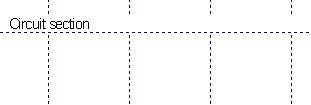
Show/hide object layer: hide
objects except tracks and borders.
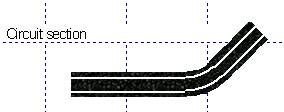
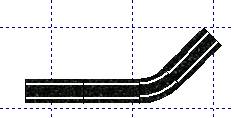
Show/hide track direction:

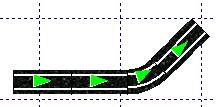
Show/hide connections between the track sections.
Green circle indicates that track sections are attached,
red indicates when they are not attached. Caution:
the circuit length counts all track sections attached together.
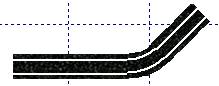
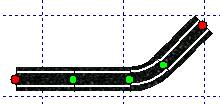
Show/hide lane color:
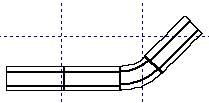
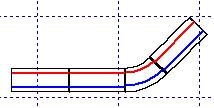
Show/hide track name, i.e. display or not the track
name below the track. The font color used is the
object fill color.
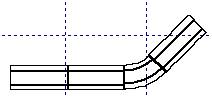
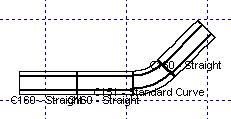
Select the way the track is displayed. UR30 allows two
ways for track display: colored and wired: