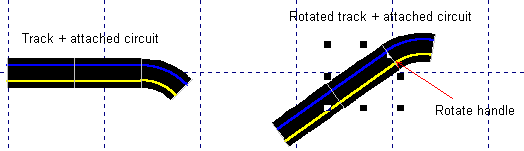Change the current selected track angle. When selected track is attached to a circuit, attached tracks are rotated according to the new track angle.
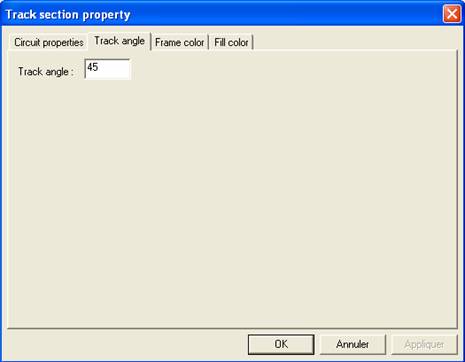
The track section angle is in the range of 0° to 360°.
Track angle can also be changed manually by clicking on its Rotate handle, then moving the mouse, as shown below :