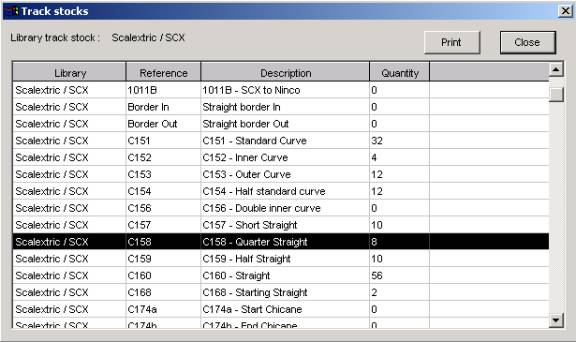
This command is used to manage your own track stocks.
In the Track Stock Dialog, you can update the number
of track pieces you have:
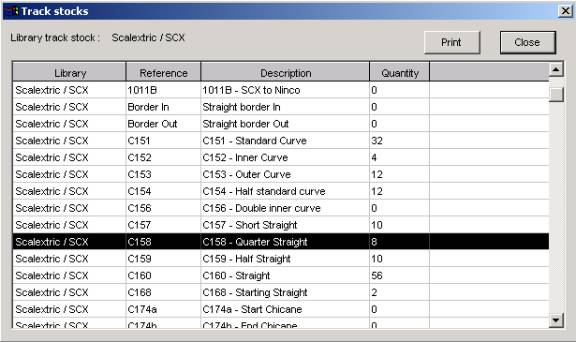
The list displays all track types defined in currently
loaded library.
These values are used in the Circuit Property Dialog
to calculate the number of new tracks pieces your require to
build the circuit of your dreams, and its overhead cost (not so
dreamy…).
Click on the “Print” button to open the track stocks
into a web browser window for printing.