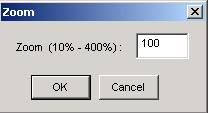
Zoom command
Use this command to change the document zoom factor.
Five default zoom factors are available:
-
150%
-
100%
-
75%
-
50%
-
25%
Choose
« Other… » to select a custom zoom factor:
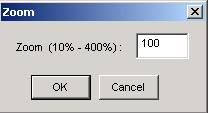
The zoom can be change interactively by using the
mouse wheel. The current zoom factor is always displayed in the status bar.
Current zoom can be changed interactively with the
mouse wheel.
"Fit to screen" makes the current track
layout fits the editor window.
"Zoom selection" activates the zoom
selection tool. This tool allows selection of a part of the track layout
to make it fit within the editor window.