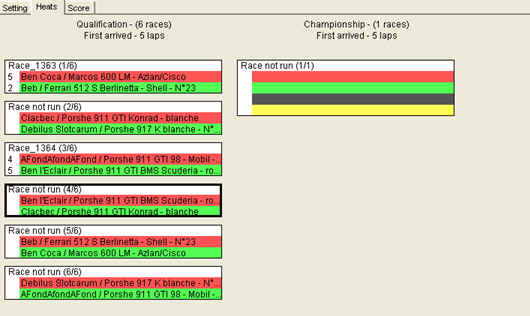
Race event heats
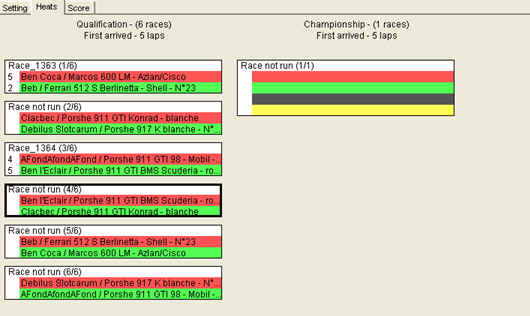
Displays Race event heats, their status and scores.
Click
twice on a heat to start it, or select the heat then click on
the start race button ![]() .
.
The Race Event Operation toolbar allows to navigate between race event heats and display the heat in several ways.
![]()
Blue arrows navigate between race event heats.
The ![]() icons display heats as follow:
icons display heats as follow:
Zoomed heats:
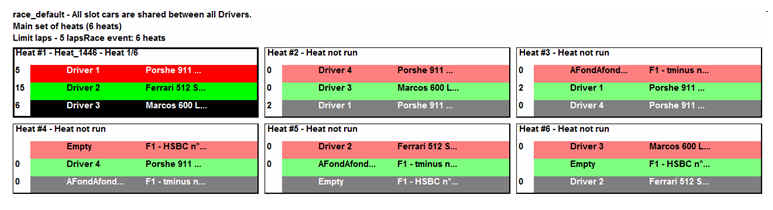
Heat used lanes/starting position grid:
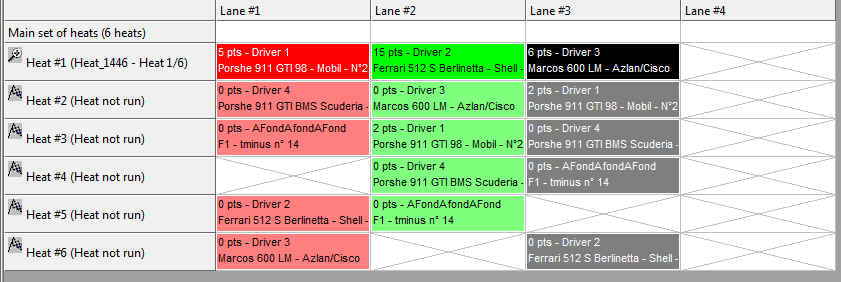 *
*
Heat/drivers and team grid:
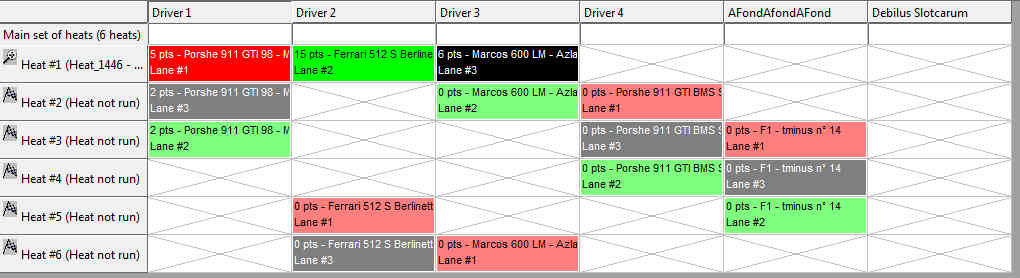
The heat status is displayed in the row title (raced, aborted, cancelled or not raced).
The heat identifier (like heat_1446) is a unique heat identifier.
A click on a heat row title magnifying glass opens the heat history view.