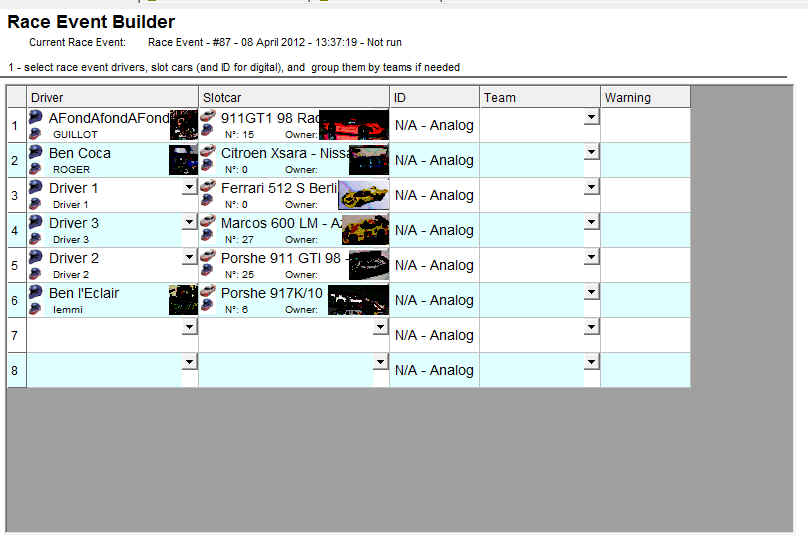
Race event setting
The Race Event setting screen is where you setup the race event.
A race event is generated in following steps:
- select race event drivers, their cars and their teams (optional)
- select a race format to generate heats
- setup common race event heat settings
- generate a new race event or regenerate the current one
1 - select drivers and slot cars
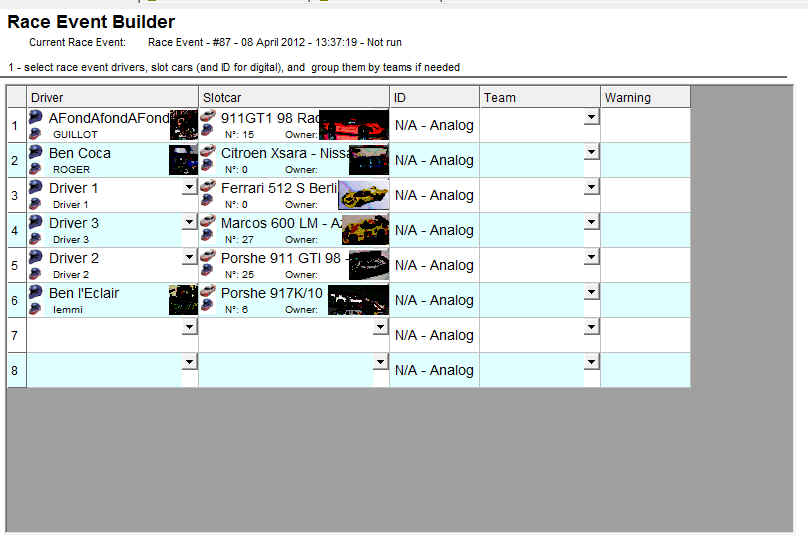
Click on cell combos to select a database driver or a slot car. A driver nickname or a slot car name can be typed directly in the cell. Drivers and slot cars are then added into UR30 database for subsequent events.
The digital ID is used by digital RMS. It's the default slot car ID. UR30 may change this ID if several cars have the same digital ID on a starting when generating heats. The ID is used for digital race events. That's the car ID. UR30 keeps the same car digital ID in all generated heats, except when 2 heat cars have the same one.
Team: specify the driver team when you play with teams. The same team name is specified for each team driver. A team name can be typed directly in the cell. Then it becomes available in combo boxes. The team has to be specified for each driver of the team. The default team list is filled by the driver team, as recorded in the driver view.
A car can not belong to 2 different teams except when you select a shared car heat generation method (refer to step 2).
The small icons are used to drag & drop drivers, cars or driver & cars on grid cells.
Warning column displays message when a car is shared between 2 different teams. Not critical if you use a share car heat generation.
2 - select a heat generation - race format
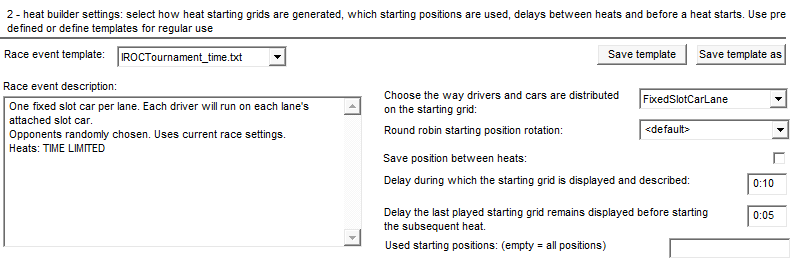
This screen part defines how heats and their starting grids are generated.
The race event template displays a list of pre defined race event formats. It's recommended to select a race event format with this combo if you're not familiar with the subsequent advanced options.
"Save template" and "Save template as" buttons save current race format settings for later use. The templates are saved in UR30 media/racing folder as text files. So they can be easely exchanged. Put a new template into this folder to make it available for the race event builder.
 |
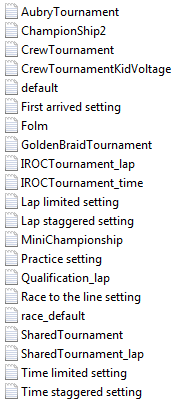 |
Advanced race event setup options
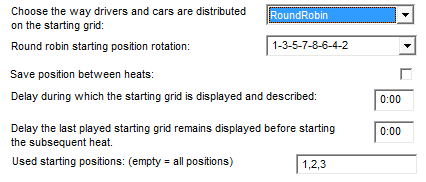
Use these options when you're more familiar with the race event setup.
Starting grid generation combo
This option defines the algorithm used to generate heats. It's the race format core. UR30 manage several race formats as described below.
| AllCombinaison | all possible combinations
between number of circuit starting positions and selected drivers and slot cars.
Caution: ur30 may refuse to create the set of heat if the combination number is too high. Hint: combinaison = d! x s! / (d-l)! x (s-l)! where "d" is the number of drivers, "l" the starting grid positions numbers and "s" the slot car number. |
| AllCrewCombination | All driver/slot car races against all other driver/slot cars on each starting position. Shortly: all combinaisons of driver/slot cars and starting positions. Competitor randomly chosen. |
| CrewLane | Each driver and his slot car races from each starting position. Opponents randomly chosen |
| Default | First driver/car race from starting position #1, second driver/car race from starting position #2... and so on. Only one heat. That's the default heat generation in case of race event failure (eg.: too many combinaisons). |
| FixedSlocarLane | Each driver races on each starting position using the car attached to this starting position. Driver opponents randomly chosen. This generation is usually called "IROC" in Canada |
| Qualify | Each
driver and his slot car drives alone. There is one heat per starting
position. The starting positions can be forced in the "Used
starting position" edit box.
Eg.: "Used starting position" contains #2. UR30 then generates one heat per driver/car, and all driver/cars race on starting position #2. |
| RacersAgainstRacers | All driver/slot car races against all other driver/slot cars. Competitors and lane/starting pos randomly chosen. |
| RoundRobin | Each
driver/slot car rotates his starting position between 2 subsequent heats
as defined in the "Round robin starting position rotation"
edit combo.
Driver #1 races on lane #1, #3 then #2. The first heat starting grid is defined from the driverslot car selection grid as follow: - driver/car on row #1 starts heat #1 on starting position #1 - driver/car on row #2 starts heat #1 on starting position #2 - driver/car on row #3 starts heat #1 on starting position #3 - and so on The starting positions on subsequent heats as defined as the starting position rotation sequence. Eg.: Round Robin Starting Position = 1, 3, 2 with 6 drivers Add '0' into the rotation sequence to manage sit out. |
| RoundRobinRotation | RoundRobinRotation
differs from RoundRobin on the first heat starting grid.
Drivers/slot cars are dispatched on the first starting heat grid position as follow: - driver/car on row #1 starts heat #1 on the first rotation sequence starting pos - driver/car on row #2 starts heat #1 on the second rotation sequence starting pos - driver/car on row #3 starts heat #1 on third rotation sequence starting pos - and so on Ex.: Rotation sequence = 1,3,0,4,2 So grid selected: - driver/slot car row #1 start heat #1 on starting pos #1 - driver/slot car row #2 start heat #1 on starting pos #3 - driver/slot car row #3 is sit out - driver/slot car row #4 start heat #1 on starting pos #4 driver/slot car row #5 start heat #1 on starting pos #2 The starting positions on subsequent heats as defined as the starting position rotation sequence. This race format is usefull when the driver wants to choose how he starts the race event. |
| SharedDriverSlotcars | All drivers run on each slot car on each starting position. Competitors randomly chosen. |
Round Robin rotation
Define here the round robin rotation. "0" stands for sit out. The round robin rotation sequence can have more starting pos than the circuit. In this case UR30 keeps only the used starting pos.
This combo box is usefull only for round robin based sequence formats.
Save position between heats
UR30 saves the position a car ends a heat. Then it assumes the car will start the subsequent heat at given position on another lane/starting pos. This option has to be checked for staggered race events when slot cars switch starting pos/lanes between 2 subsequent heats.
Starting grid display delay and last played starting grid display delay
This allows to run a complete race event with out having to touch the computer. The rotation between heats is automated.
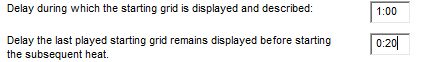 .
.
In this example:
- the RMS waits 1:00 min before starting the new heat. The grid can be described by the RMS during this time frame.
- the last ended race pane heat remains 20s visible before starting the next subsequent heat
Used starting pos
![]()
Specify here the starting pos/lanes you want to use for this race event.
Here only lanes/starting pos 1,2 and 3 are used on a 4 lanes circuit.
UR30 generates heats with starting grid race formats as previously defined.
All heats have the settings defined in the heat setting pane:
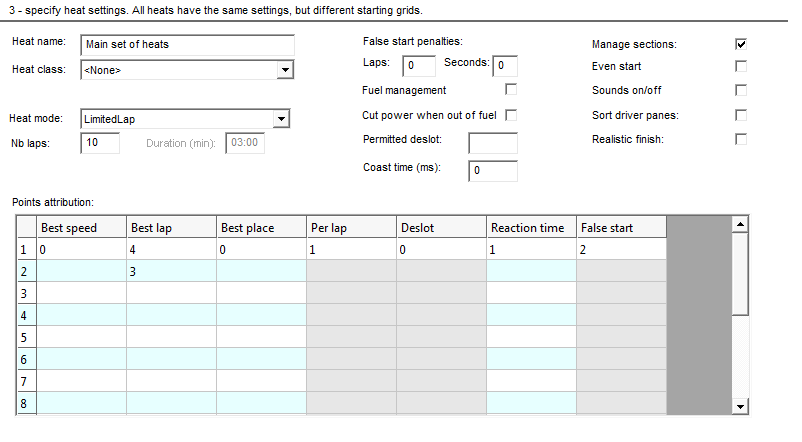
These settings are the same as the quick race heat settings.
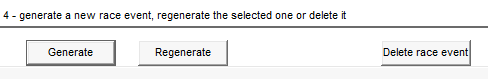
"Generate" creates a new race event with current settings.
"Regenerate" regenerates current race event withh modified settings. The regeneration is mandatory each time settings have been changed (except for automation between heats). An on going or completed race event cannot be regenerated. Create a new race event instead.
"Delete race event" deletes the toolbar selected race event.