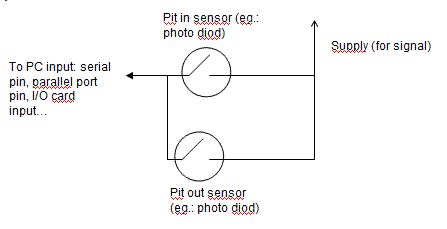
Fuel/refuel management
Here you’ll learn how to configure a circuit to manage fuel/refuel and pit stop hardware, Additionally how to use refueling options during a heat.
Hardware
UR30 manages 2 types of pit stops for analog circuits. Only one type of pit stop is used for a lane.
1) two sensor pit stop: one for pit in, and another one for pit out - "detect and pit in and pit out" option
Refueling starts when the pit in sensor detects the car. It stops when the pit out sensor detects the car.
Classical schematic for such pit stop:
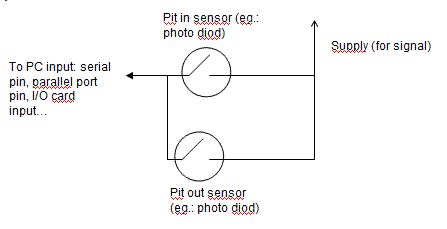
2) one sensor pit stop: one sensor for pit in and pit out - "detect a slot car inside the pit" option
Refueling starts when the pit sensor detects the car and the car stops on the sensor. The refueling ends when the car left the the sensor.
Classical schematic for such pit stop:
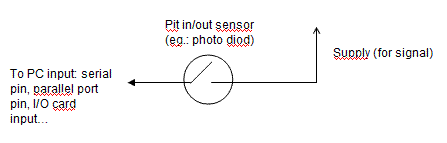
Configure hardware in UR30
1) Select in the “Hardware/Circuit Setting” screen the type of pit stop you use:
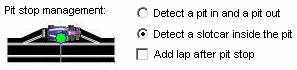
Two sensor pit stop: select “Detect a pit in and a pit out”. The pit stop hardware has two sensors and generates two signals, one pulse on entering and another one when leaving the pit area.
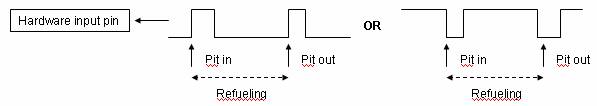
One sensor
pit stop: select “Detect a slot car inside the pit”. The slot car
stops on a sensor during refueling. Only one pulse is sent to from the hardware sensor
for both .
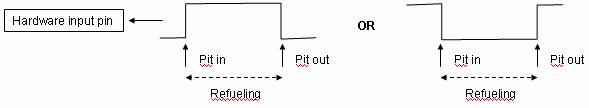
“Add lap after pit stop” One lap is added to a driver when its slot car leaves the pit area or refueling is complete if checked.
Managing one pulse or two depends of the sensor hardware. There is only one option per circuit, so all pits have to have the same type of pit in/out routine.
2) select the delay before the refuel starts
![]()
This option makes the refueling starts after the specified millisecond time is ellapsed.
3) Select refuel device and pin in "Circuit & hardware setting"
When the configuration selection is complete you still need to check that the hardware settings are ready. Go to “Circuit and Hardware Setting” Click on the “Hardware” tab and then set the I/O pin to which the pit in/out sensors are connected. The event names are “Slotcar #1: refuel sensor” (lane #1) and “Slotcar #2: refuel sensor” (lane #2 and so on…) Setup one I/O pin per event. This I/O pin has to be connected to the corresponding lane pit in/out sensor.
Manage fuel/refuel during a heat
1) Enable or disable the fuel management routine from the Heat Settings tab on the Heat settings page.
![]()
2) Define the refuel speed and consumption rate on the slotcar screen or “Pit garage” from the main menu.
A Slot car fuel consumption is proportional to its average lap duration (see “reference average speed” below). Thus the slot car fuel decreases each time a slot car completes a lap by a factor according to how fast/slow that lap was compared to its average. The faster it goes the more fuel it uses, but it always uses something. In the Laps berfore refueling box define the average laps a slot car can run with a full tank at an average speed.
Define time needed to refuel (in seconds) in the Refuel speed box.
The "reference average speed" is the slot cars average speed. This parameter is calculated by UR30 from the slot car lap statistics. The slot car consumption uses this parameter as a reference to compute fuel consumption.
The slot car consumes more when the average lap speed is above this reference than when it is below.
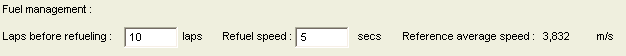
The slot car refueling starts:
- either by pressing a keyboard key ([A] for lane 1,[B] for lane 2, [C] for lane 3 and so on...)
- or by detecting pit in/out events as described previously (refuel sensor).