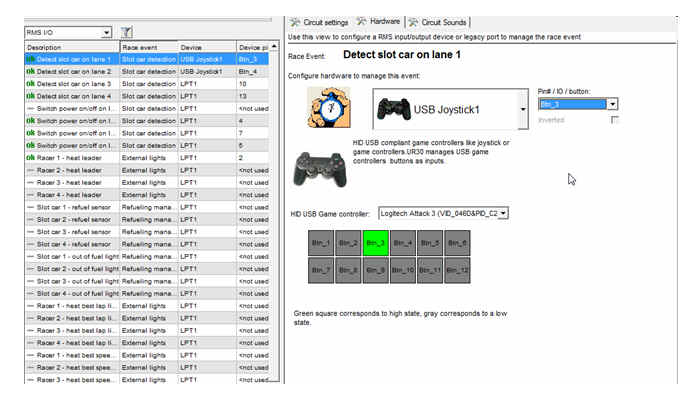
Click on the “Configure hardware and circuit” button, then on the "Hardware" tab to open the hardware configuration screen.
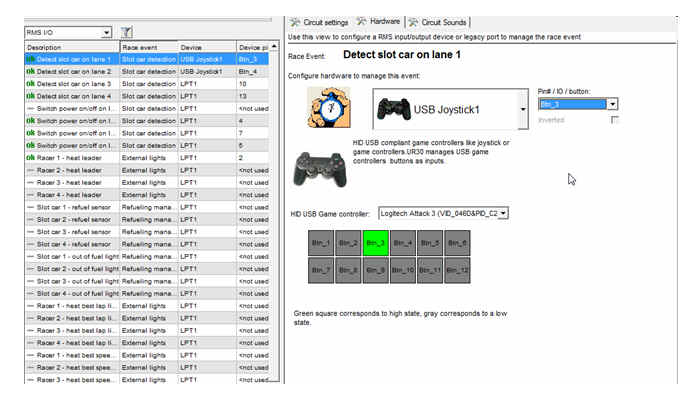
The left side of the screen displays the RMS IO grid (see below). Its right side displays the currently selected RMS IO settings.
Ultimate Racer displays green icon when the RMS IO setting does not conflicts with another one.
Configure a RMS IO
Proceed as follow to configure a RMS IO:
- select the RMS IO in the left side of the screen. The RMS IO can be sorted and filtered like all Ultimate Racer grid lists
- the device list box is then updated according to the selected RMS IO. The device list box contains ALL external devices Ultimate Racer can handle.
- the external device used by the selected RMS IO is selected (if any). The external hardware devices can be either legacy ports like serial or parallel ports, or additional devices connected on legacy port like a DS connected on USB port with a USB/serial adapter.
- select the hardware device managing the RMS IO. The hardware setting view is updated according to the selection.
- at least choose the pin the RMS IO is attached to. This step is optional as some hardware devices like digital external devices do not manage pins. The pin set up is usually used for I/O boards, legacy ports or common external devices like a joystick
A USD HID controller is selected in picture above. This view is used to configure and test the hardware device. See below the list of currently supported hardware
devices.
Analogic versus digital hardware setting
The analogic or digital racing depends of the selected hardware device.
Proceed as follow to select analogic or digital race system:
select a RMS IO "Detect slot car on lane xxx"
select the corresponding hardware device. A digital hardware device choice switches automatically the RMS from analogic to digital. Any hardware device selection different from a digital device switches the RMS from digital to analogic. The number of configurable RMS IO is automatically updated according to the selected hardware device. Example: selecting a parallel port for slot car detection allows as many slot car detection RMS IO than circuit lanes. Selecting a digital device for slot car detection like Ninco Power Base automatically allows as many slot car detection RMS IO than the device allows. 8 in this example.
the selected hardware device can be tested in its appropriate view
Ultimate Racer managed external devices
| External device | Description |
| Legacy LPT port | Refer to the page LPT port to setup a parallel legacy port.
UR30 manages up to 6 parallel ports.
|
| Legacy serial port | Refer to the page COM
port to set up a legacy serial port or a serial to USB adapter. UR30
manages up to 4 serial port in an analogic mode if needed.
|
| USB Joystick | Refer to the page
USB Joystick to set up an USB Joystick. UR30 is compliant with any USB HID
compliant device. This means any slot car detection device compliant with
USB HID Game controller interface works with UR30.
|
| DS200 | Refer to page DS200 & DS300
to set up a DS200 external device
|
| DS300 | Refer to page DS200 & DS300
to set up a DS300 external device
|
| Scalextric RMS | Refer to page RMS
to set up and a test a Scalextric RMS interface
|
| Carrera Digital | Refer to page
Carrera Digital to set up and test a
Carrera PB. This selection switches the RMS to
digital racing.
|
| Ninco Digital ML | Refer to page Ninco
ML to set up and test a Ninco Multi Lane Extension. This selection
switches the RMS to digital racing. UR30 manages up to 4 Ninco ML
Extension if needed.
|
| Davic System | Refer to page Davic
System to set up and test a Davic System. This selection switches the RMS
to digital racing.
|
| Web cam | Refer to page WebCam
to manage an external web cam. This setup can be used also for any
external device or program able to run URWebCam utility (shipped with
Ultimate Racer package). URWebCam is a generic command line utility able
to send many commands to Ultimate Racer.
|
| Joystick | Refer to page Joystick port
to configure a legacy joystick port.
|
| Phidget #1012 | Refer to page Phidget
#1012 to configure Phidget 0/16/16 I/O board.
|
| Phidget #1014 | Refer to page Phidget #1014 to configure Phidget 0/0/4 I/O board. |
| Phidget #1017 | Refer to page
Phidget
#1017 to configure Phidget 0/0/8 I/O board.
|
| Phidget #1018 | Refer to page Phidget #1018 to configure Phidget 8/8/8 I/O board. |
RMS IO (Race Management System Input/Output)
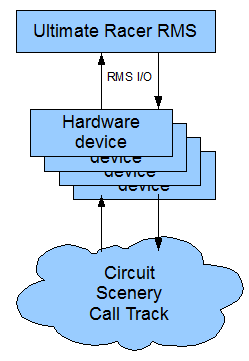
Ultimate Racer manages RMS IO to exchange electrical signals from the RMS to external hardware devices, and from external hardware devices to the RMS.
An external hardware device is either a legacy port or a hardware device connected on a legacy port.
Slot car detections, lane power switches or track calls are commonly known RMS IO.
Serial port, DS sensors or parallel port are well known external hardware devices.
The RMS IO configuration is a pre requisite to interface Ultimate Racer with a circuit.