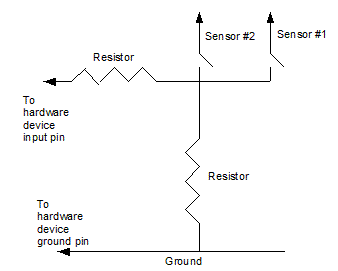
Intermediary times
UR30 allows to manage intermediary time. Proceed as follow to use this feature:
1) the pit in/out hardware sensors for intermediary lap time can behave as follow:
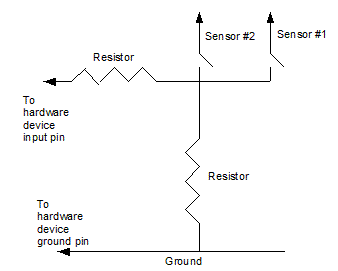
In this example the sensors generates one pulse when the slot car crosses the pint in (sensor #1) and another pulse when it crosses the pit out (sensor #2).
All intermedediary sensors of a lane are connected on the same intermediary lap I/O pin. UR30 counts one intermediary time when it receives a pulse (either ascent or descendent edge, it’s compared with the sensor’s idle status). The lane intermediary times are resetted each time a slot car cross the lane start line sensor. UR30 can manage up to 4 intermediary time sensors per lane.
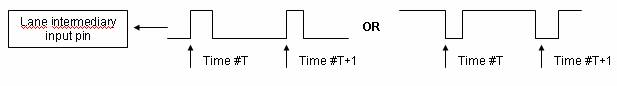
The above drawing is true for each lane managing intermediary lap times.
2) configure distance between sensor in the “Circuit settings” screen
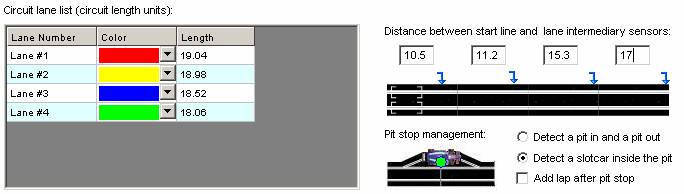
There is one set of 4 distances (1 per sensor) for each lane. Each distance is equal to the distance from the lane start line to the sensor. The sensors are numbered from 1 to 4, corresponding to the first found sensor on a lane to the last one. Select a lane to set it intermediary lap time distances.
3) configure the lane intermediary time I/O pin in the “Hardware” screen. The event name is “Intermediary lap time on lane #1” for lane #1, “Intermediary lap time on lane #2” for lane #2 and so on… Setup one I/O pin per group of lane intermediary sensors. This I/O pin has to be connected to the corresponding lane intermediary in/out sensor.
Use this setup screen to test if your sensors work properly.
There are as many event name as lanes.
4) select in the “Briefing” screen a pane where the intermediary time are displayed. If needed, edit an existing race pane or create a new one and add corresponding fields as displayed in “Race pane editor”.
At this stage you’re ready to race a heat & display intermediary lap time ;)