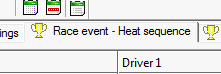Quick Races vs Race Events
With UR30 you can play indiferently Quick Races and Race Events.
A quick race is used to quickly set up a heat to play. Each driver and his slot car is placed on a starting position , then the heat settings are set up to select either a practice, time or lap limited heat.
A
click on the Go button (![]() )
starts the heat and that's it.
)
starts the heat and that's it.
That's the default mode people use to play.
A race event allows up to 60 drivers and their cars to compete thru one or more heats. The race event is splitted into heats automatically generated by the race event builder. All heats have to be played to complete the race event.
The heats differ one from each other by their heat starting grids: way drivers and slot cars are dispatched between the starting positions. Round robin is a popular heat starting setup.
The other heat settings are common to all heats of the race event. Basically: time or lap limited heat, scoring, false start handling...
To play a quick race:
- click on
quick race button ![]()
- setup the starting grid
- click on
start heat button ![]()
To switch from a Race Event to a quick race:
- click on quick race button ![]()
- then on setting tab ![]()
To switch from Quick Race to Race Event:
- click on race event button ![]()
- select a heat in the Race Event - heat sequence screen