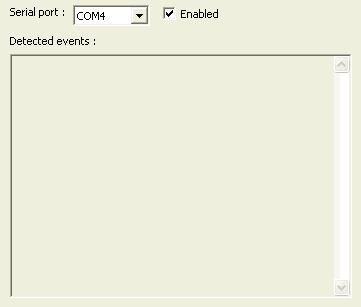
DS sensor configuration
Hardware setup owerview: configure circuit hardware
Specify here the serial port configuration for DS200 or DS300 devices.
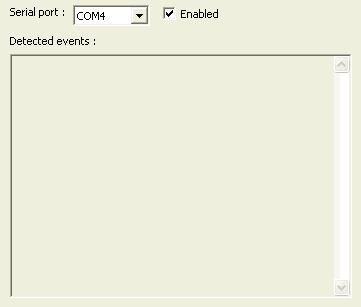
Use this pane to check that the DS behaves correctly.
Select the DS200/DS300 the DS is connected to, then enable it.
UR displays the DS detected event in the detected events edit box.