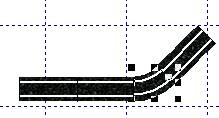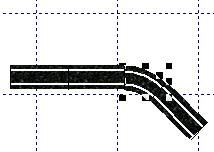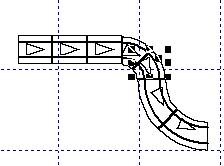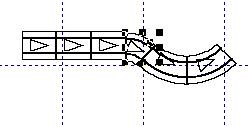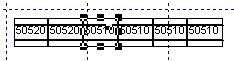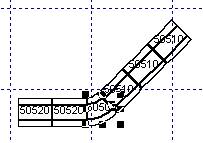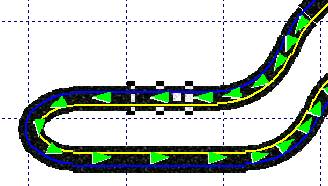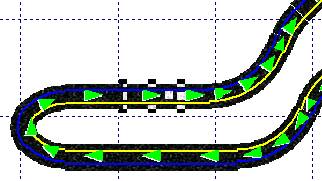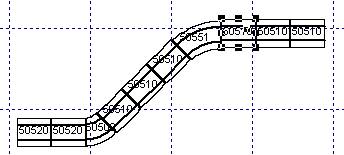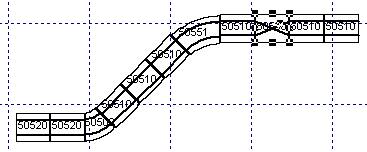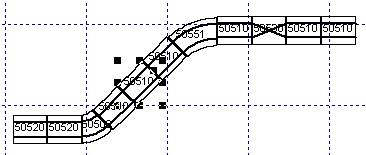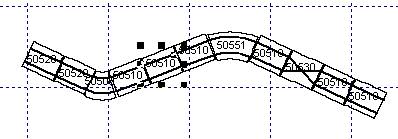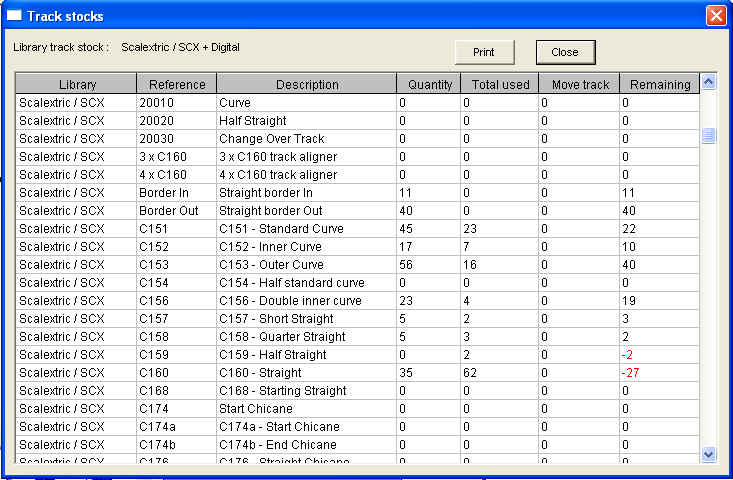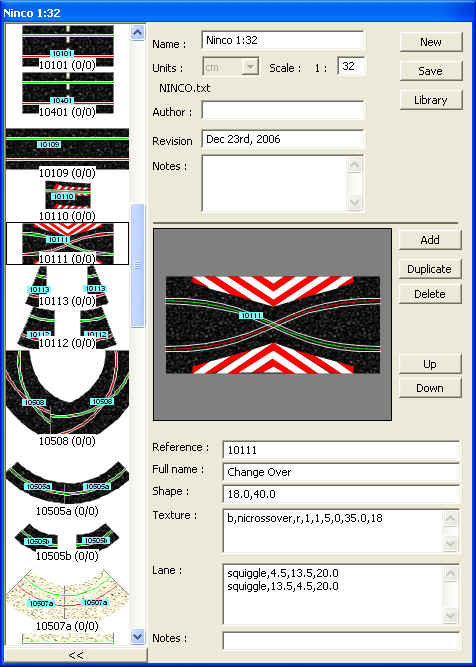Track designer features
- user friendly WYSISYG interface
- support for irregular shaped track sections: crossings, terminals, busstops, pitlanes etc. Very handy for Artin circuits!
- several zoom factors, including "fit to screen" and "cursor selection zoom"
- delivered with standard libraries
- full OLE 32 bits container application
- include standard objects : rectangles, polygons, circles, text, pictures…
- accurate lane slot length and total slot curve calculation
- lengths in metrics or Imperial
- convert circuit size into real scale : kilometers or miles
- clipboard standard features : cut/copy/paste/delete/undo-redo
- possibility to create your own track libraries and modify standard ones
- include track stock management and price calculation
- rotate circuit by angle value or manually
- powerfull text based track section designer
- drag and drop track sections from the track section palett
- manage track sections like real life ones
- support for any brand inner and outer borders
- out of the box support for lot of track brands
- part codes shown on design and when printed
- support of customizable WEB report publishing
- customizable html reports
- user definable grids : major grid, minor grid and snap to grid
- manage all basic track operations
- support for any number of lane tracks
- resizable working space
- all calculations in floating point precision
- stock inventory with automatic stock control
- easy to add your own brand of track
- 3D render
- room objects
The circuit editor is a wysiwyg interface allowing track section manipulation. Each circuit is edited in a MDI child window.
Track sections are added by clicking twice in the palett. They can be moved with the mouse directly on the editor window. When the mouse button is released, then the track section is automatically attached to the closest track section.
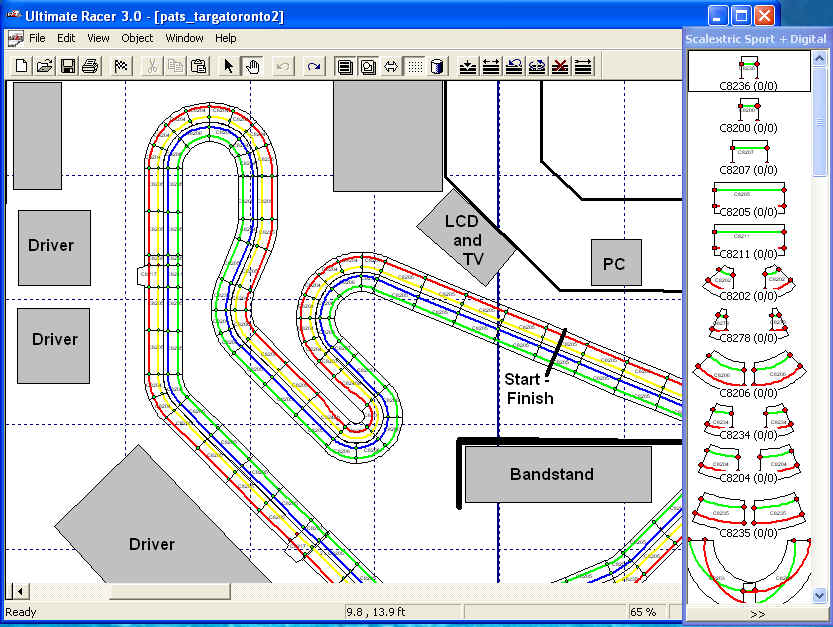
-
Airfix
-
Artin 1/32
-
Artin 1/43
-
Aurora AFX + MM
-
Aurora AFX
-
Aurora Ajet 1:32
-
Carrera Exclusiv 1:24
-
Carerra Universal
-
Fleischmann
-
Lifelike HO
-
Marchon
-
MaxTrax 4 Lane
-
MaxTrax 6 Lane
-
Ninco 1:32
-
Polistil
-
Revell / Riggen
-
Scalextric Sport Track
-
Scalextric / SCX + Digital
-
Scalextric Sport + Digital
-
Strombecker
-
Tomy AFX
-
Tyco HO
-
... and yours!
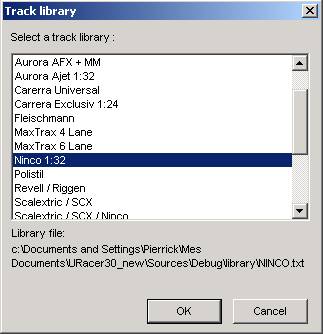
The
circuit properties are based on all track sections attached to the current
selected track section.
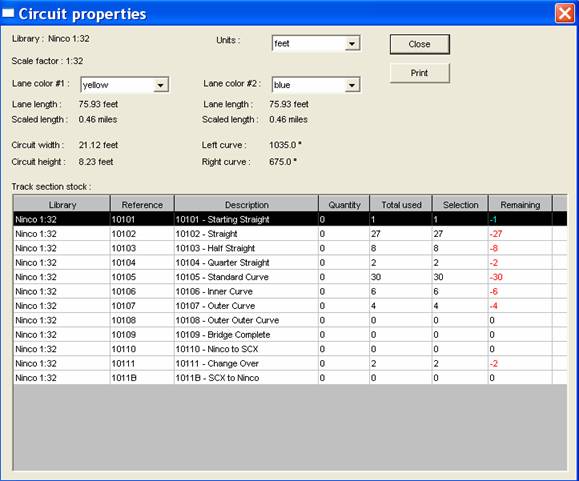
|
Operation |
Status
before the operation |
After the
operation |
|
|
Before the
flip operation :
|
After the flip
operation :
|
|
|
Before
deletion :
|
After deletion
operation :
The track
sections the deleted track was attached to have been re-attached
together. |
|
|
Select the
track section to be replaced :
|
Track section
replaced :
The track
section 50510 has been replaced by the palette selected track 50500. |
|
|
Previous
direction :
|
After
direction change :
|
|
|
Before
insertion :
|
A crossover
has been inserted AFTER previous selection.
The direction
decides on which SIDE of the selected track the new track will be
inserted. |
|
Rotation |
Before
rotation :
|
The selected
track section has been rotated manually with its rotation handle.
|
|
|
||
|
Manage your track section stocks.
|
||
|
|
||
|
The library editor is a graphical tool allowing library file edition.
|
||
|
|
||
|
Add 3D objects into the 2D editor for an amazing 3D Render :
|
||
 |
||