
Preferences
Setting layout preferences
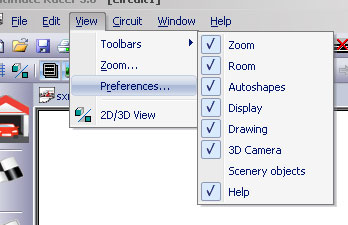
Open the Layout Editor, create a new layout, or open an existing layout, then click on View > Preferences to bring up the Document Properties panel.
Document Properties
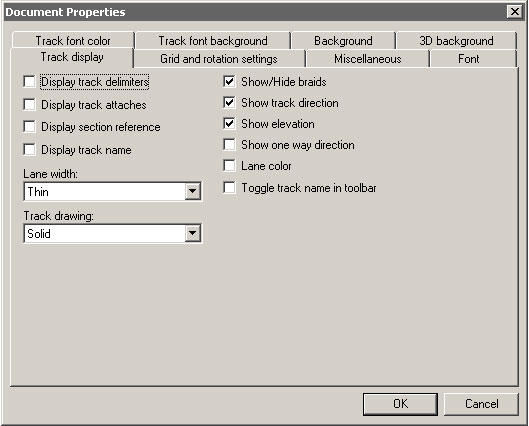
The Document Properties panel allows you to set many default display parameters.
Track display
Hover over images for animated examples
![]()
 Display track delimiters Display track delimiters - shows track joining edges
Display track delimiters Display track delimiters - shows track joining edges
![]()
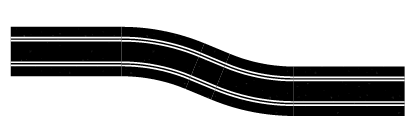 Display track attaches Display track attaches - shows braid or rail joints
Display track attaches Display track attaches - shows braid or rail joints
![]()
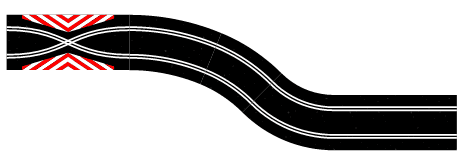 Display section reference Display section reference - shows manufacturers reference number for each track piece
Display section reference Display section reference - shows manufacturers reference number for each track piece
![]()
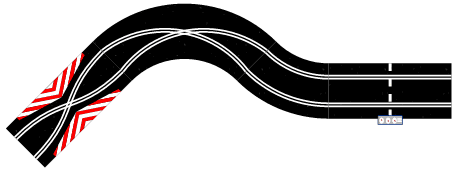 Display track name Display track name - shows manufacturers name for each track piece
Display track name Display track name - shows manufacturers name for each track piece
![]()
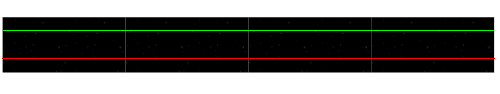 Lane Width Lane Width - shows the lane colour as either thin or bold
Lane Width Lane Width - shows the lane colour as either thin or bold
![]()
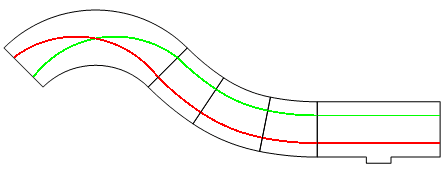 Track Drawing Track Drawing - displays the layout as either a wireframe, a realistic render, or as a colour coded drawing
Track Drawing Track Drawing - displays the layout as either a wireframe, a realistic render, or as a colour coded drawing
![]()
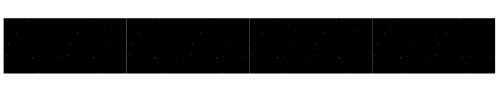 Show Braids Show Braids - shows the braids, or rails
Show Braids Show Braids - shows the braids, or rails
![]()
 Show track direction Show track direction - shows the direction of the layout
Show track direction Show track direction - shows the direction of the layout
![]()
 Show track elevation Show track elevation - shows the elevation of each track section
Show track elevation Show track elevation - shows the elevation of each track section
![]()
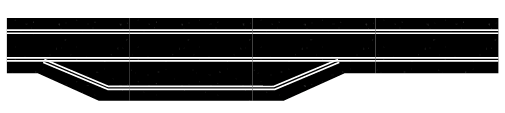 Show one way diection Show one way diection - shows the direction of one way track sections only
Show one way diection Show one way diection - shows the direction of one way track sections only
![]()
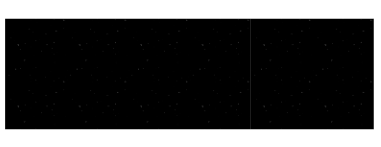 Show lane colour Show lane colour - shows the colour of each lane
Show lane colour Show lane colour - shows the colour of each lane
Grid and rotation settings

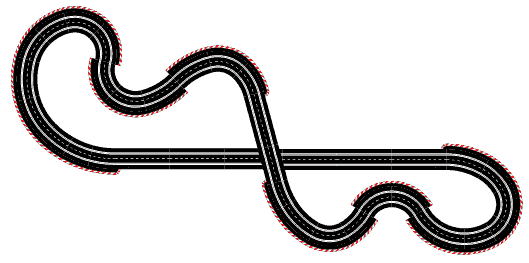 Major grid Major grid - change the settings for the major grid
Major grid Major grid - change the settings for the major grid
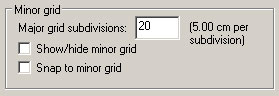
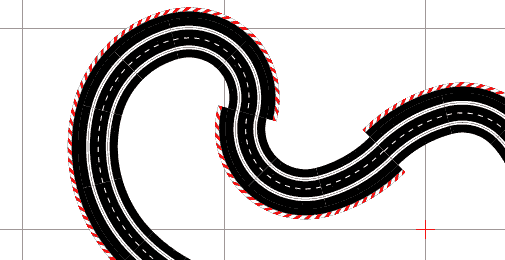 Minor grid Minor grid - change the settings for the minor grid
Minor grid Minor grid - change the settings for the minor grid
Font settings
Font - change the settings for the default font used when displaying track section references or names
Track font colour - change the font colour
Track font background - change the colour of the background behind the font
Background settings
Background - change the main background colour in 2d view, and the table in 3d
3d Background - change the colour of the background in the 3d view
Custom colours and Textures are also available
Miscellaneous settings
Show/hide track or object layers
Toggle OLE object indicator
3d object footprint
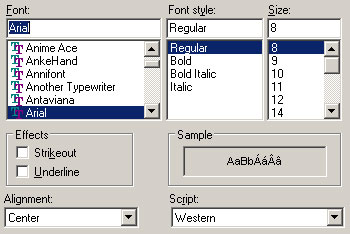
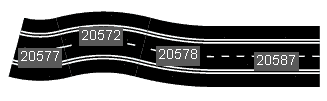 Font, colour, background
Font, colour, background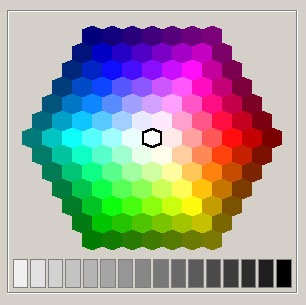
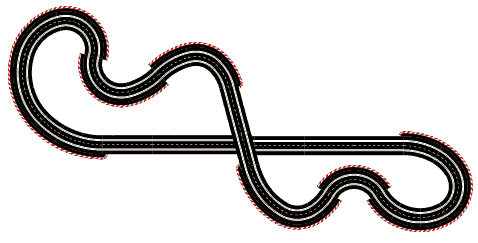 Background
Background