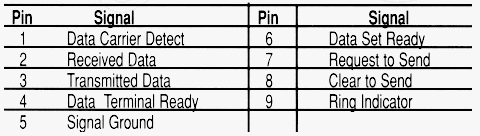Davic sensor configuration
Specify here the serial port configuration for Davic devices.
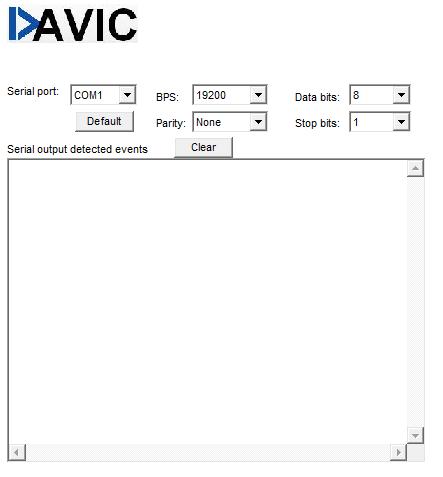
Use this pane to check that the Davic system behaves correctly.
The defaults COM port settings are the Davic system default ones.
UR displays the Davic detected event in the detected events edit box.
Use this pane to check that the Ninco Multi Lane Extension behaves correctly.
UR displays the Ninco Ninco Multi Lane Extension detected event in the detected events edit box.
Connection to PC serial port
Some customization is required to connect a Multi Lane Extension to the computer according to following pictures:
Multi Lane Extension board in original state:
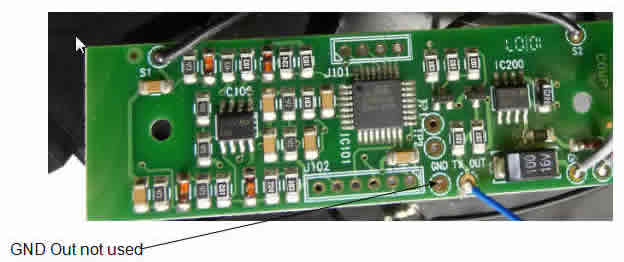
Customized Multi Lane Extension board:
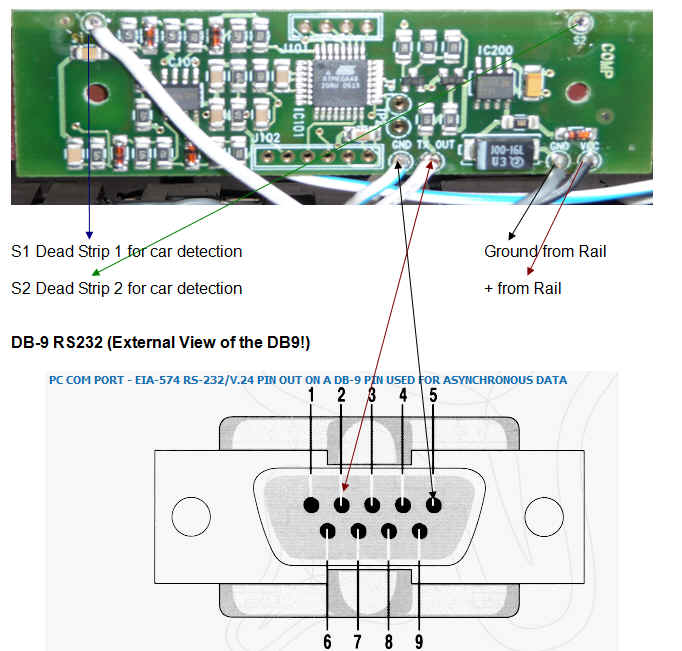
Serial port DB9 pinout reminder: