The File menu offers the following commands:
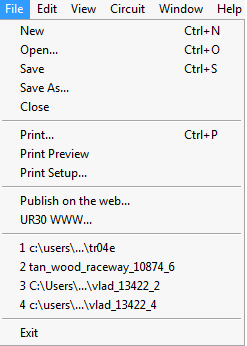
|
New |
Use this command to create a new document in Ultimate Racer. Select the type of new file you want to create in the File New dialog box. |
|
Openů |
Opens an existing document. This document can be an UR30 file or a tracker 2000 file (extension tr3). |
|
|
Save |
Use this command to save the active document to its current name and directory. When you save a document for the first time, UR30 displays the Save As dialog box so you can name your document. If you want to change the name and directory of an existing document before you save it, choose the Save As command. |
|
|
Save as |
Use this command to save and name the active document, or exports current track layout as picture file, or statistics on circuit or track section stocks in html format. |
|
|
Close |
Use this command to close all windows containing the active document. UR30 suggests that you save changes to your document before you close it. If you close a document without saving, you lose all changes made since the last time you saved it. Before closing an untitled document, UR30 displays the Save As dialog box and suggests that you name and save the document.
You can also close a document by using the Close icon on the document's window, as shown below:
|
|
|
|
|
|
|
|
Prints current view. |
|
|
Print Preview |
Displays the document on the screen as it would appear printed. |
|
|
Print Setup |
Selects a printer and printer connection. |
|
| Publish on the WEB... |
Allows to
publish Ultimate Racer on a WEB site. It opens
a selection dialog where you can select the repports you wish.
|
|
| UR30 WWW... | Manage your layouts on the World Wide UR30 layout database. | |
|
|
|
|
|
1, 2, 3, 4 command
|
Use the numbers and filenames listed at the bottom of the File menu to open the last four documents you closed. Choose the number that corresponds with the document you want to open.
|
|
|
|
|
|
|
Exit |
Use this command to end your Ultimate Racer session. You can also use the Close command on the application Control menu. Ultimate Racer prompts you to save documents with unsaved changes.
Double-click the application's Control menu button.
|

