
Properties command
Use this command to display selected object or circuit
properties.
For tracks, this command displays the circuit attribute dialogue.
For text, this command displays the text attribute dialogue.
For standard objects such as Line, Rectangle,
Round Rectangle, Ellipse and Polygon, this command displays following dialogue:

Here you can specify the object border width if a
value is entered. No value produces no border.
Object position are given in
document units as selected in the document
property dialogue. The X coordinates are measured from left to right. The Y
coordinates are measured from top to bottom.
The frame tab setups
the object frame color.
The fill tab setups the
object fill color.
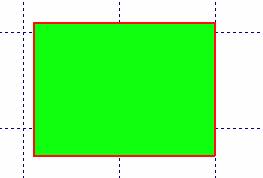
Example of green filled rectangle
with a 2 point weight red frame.